The most effective way for us to communicate with you is through the Bethany Christian School App. Digital communication through the app will help us give you the most up to date information with push notifications (please make sure that your notifications are turned on).
Some of the App features are:
We will be sending all updates and relevant information through the App. These broadcasts will appear in the “Newsfeed”.
Please check that your notification settings are switched on in your phone and in the School app settings (BCS App > Settings menu > Notifications > make sure all tick boxes are green)
If you haven't already, we invite you to download the Bethany Christian School mobile app and sign in. You will be able to access the school calendar, manage children's absentees, get the latest school information and more.
If you did not receive a setup email for the BCS App please check your junk mail to see if it is there. If not please call the office on 8283 0000 and make sure your email address is up to date. Karen can help you through the setup process.
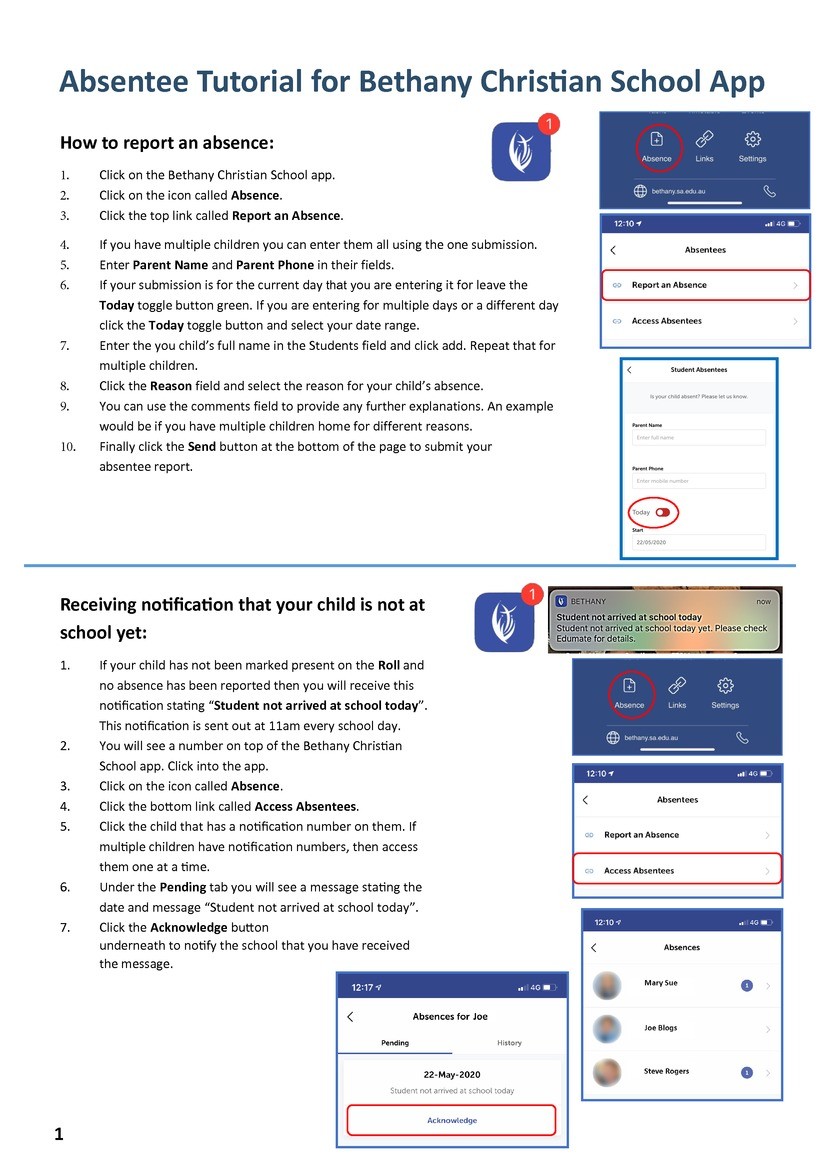
Open Student Absentee Tutorial (870.44 KB)
Now that we have our Bethany Christian School App up and running we are able to move to a paperless permission consent form. Digital permissions will help us with office workflows, record keeping, students loosing permission slips and will decrease our paper wastage.
You will receive a notification in the BCS Mobile App that gives all the details of the event with a digital consent form to electronically give permission for your child to attend. (Please make sure your notifications are turned on for the BCS app)
How does the permission system work?